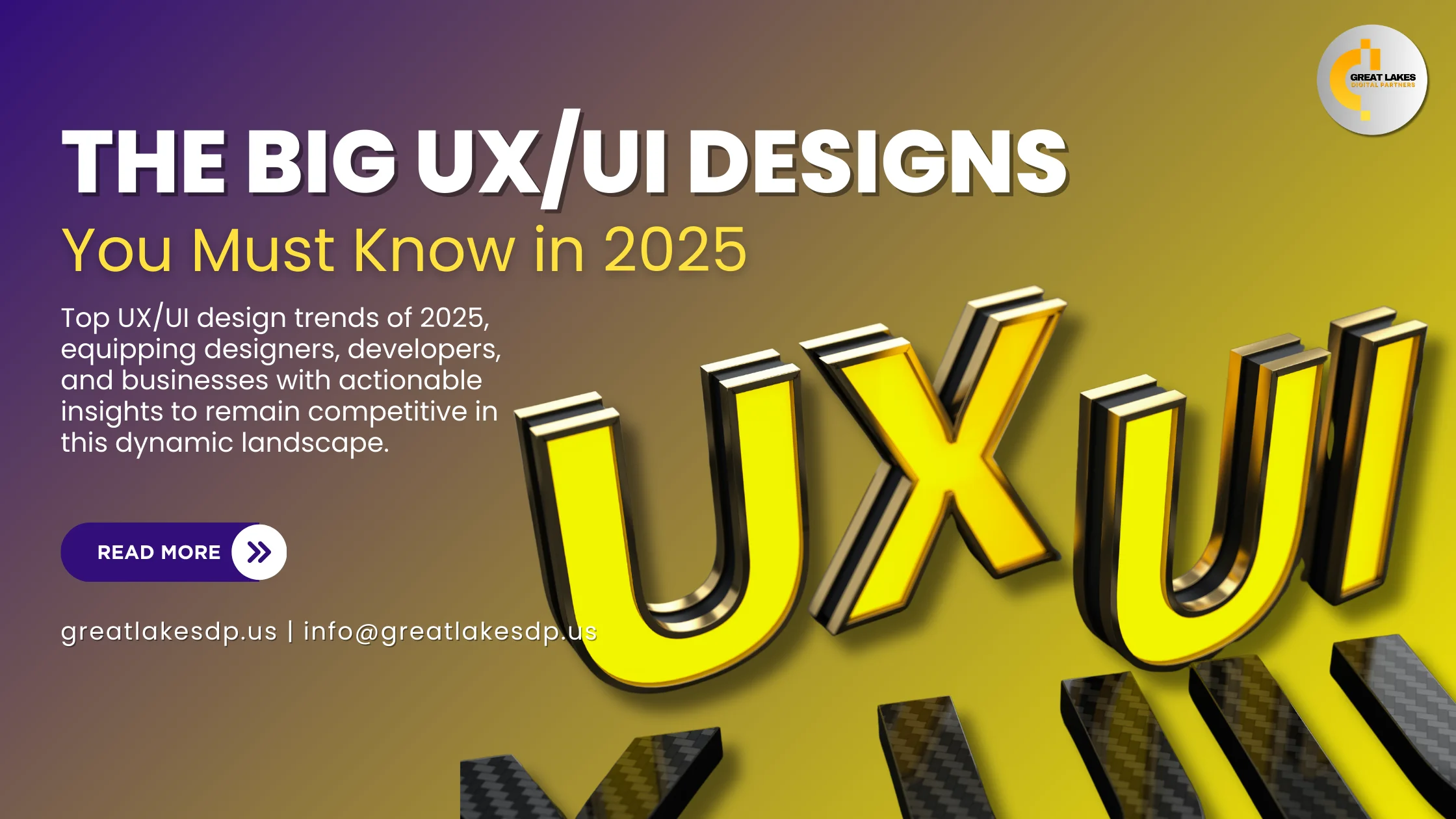As we step into 2025, the digital world continues to evolve at an unprecedented pace. The way users interact with websites, apps, and digital platforms has undergone a massive transformation, making UX/UI design trends more critical than ever. From AI-driven personalization to sustainable and ethical design, 2025 is shaping up to be a year where creativity meets technology to redefine user experiences.
Staying ahead of these trends isn’t just about innovation—it’s about delivering intuitive, inclusive, and delightful experiences that resonate with users. This article delves into the top UX/UI design trends of 2025, equipping designers, developers, and businesses with actionable insights to remain competitive in this dynamic landscape.
Table of Contents
ToggleTop UX/UI Design Trends in 2025: Shaping the Future of Digital Experiences
The first set of top UX/UI design trends for 2025 showcases the fusion of advanced technologies with user-centric principles. Designers are focusing on creating seamless, engaging, and accessible experiences that cater to diverse user needs while adapting to technological advancements. Embracing these user experience trends ensures platforms remain competitive and meet evolving user expectations. Below is a detailed breakdown of the first 10 UX/UI design trends, explaining what they are, why they matter, when to use them, and how to implement them effectively. Staying ahead by integrating user experience trends into designs will help businesses deliver innovative and impactful solutions.
1. AI-Powered Personalization

Personalization has become a cornerstone of user experience, and Artificial Intelligence (AI) takes it to the next level by analyzing user behavior and preferences in real-time to deliver tailored interactions.
- What makes it stand out: By analyzing user behavior, AI dynamically adjusts layouts, recommendations, and features to deliver a unique experience tailored to each user.
- Why it matters to users: Personalized interfaces build a stronger connection with users, enhance engagement, and create a seamless experience.
- Where it works best: E-commerce websites, fitness trackers, and streaming services are ideal for applying AI-driven personalization.
- A standout example: Netflix curates movie and show recommendations based on users’ viewing habits, enhancing satisfaction.
- Steps to implement: Use AI frameworks like TensorFlow or ChatGPT to analyze user data and optimize interface elements accordingly.
2. Augmented Reality (AR) and Virtual Reality (VR) Integration

AR and VR are revolutionizing the way users interact with digital environments, creating immersive experiences that were once limited to science fiction.
- How it transforms design: AR overlays digital information onto the real world, while VR places users in completely virtual environments.
- Why it captures attention: These technologies make experiences more interactive, helping users visualize and explore products or spaces in a realistic way.
- Perfect use cases: Real estate platforms offering virtual tours or retail apps providing virtual product try-ons can benefit from AR/VR.
- A success story: IKEA’s AR app allows users to place virtual furniture in their living spaces to assess fit and style.
- How to get started: Platforms like Unity, ARKit, and Unreal Engine provide the tools needed to create AR/VR solutions.
3. Dark Mode Optimization

Dark mode has transitioned from being an optional feature to becoming a design standard, thanks to its aesthetic appeal and practical benefits.
- What sets it apart: Featuring dark backgrounds with light text, dark mode reduces eye strain and improves readability in low-light settings.
- Why users love it: It conserves battery life on OLED screens and adds a sleek, modern look to interfaces.
- Where it fits best: Apps like messaging platforms, social media sites, and productivity tools benefit the most from a dark mode option.
- A notable example: Twitter and Instagram give users the ability to toggle between dark and light modes seamlessly.
- Implementation tips: CSS frameworks and accessibility testing ensure that dark mode is easy to integrate and visually appealing.
4. Voice User Interfaces (VUIs)

Voice technology is becoming increasingly mainstream, making Voice User Interfaces (VUIs) a valuable addition to digital platforms.
- What makes it effective: By processing voice inputs, VUIs eliminate the need for touch-based interactions, making navigation intuitive and efficient.
- Why it resonates with users: Voice interfaces are especially helpful for multitaskers or users with disabilities, providing convenience and inclusivity.
- Best applications: Smart home devices, virtual assistants, and hands-free productivity tools are prime candidates for VUI integration.
- A strong example: Google Assistant simplifies tasks like setting reminders or checking the weather through natural voice commands.
- How to integrate it: APIs like Alexa Skills Kit or Google Dialogflow streamline the creation of voice-enabled features.
5. Inclusive Design and Accessibility

The push for inclusive design has gained momentum, ensuring that digital platforms are accessible to users of all abilities and backgrounds.
- What defines its value: It incorporates accessibility features like text-to-speech, adjustable font sizes, and high-contrast modes for better usability.
- Why it’s crucial: Designing for inclusivity broadens your audience, making platforms welcoming and usable for all.
- Where it has impact: Public service platforms, e-learning portals, and global e-commerce websites should prioritize inclusive design.
- An inspiring example: Microsoft’s Accessibility Insights tool helps developers identify and implement accessibility improvements.
- How to approach it: Follow WCAG guidelines and incorporate user feedback to enhance inclusivity across platforms.
6. Micro-Interactions and Animations
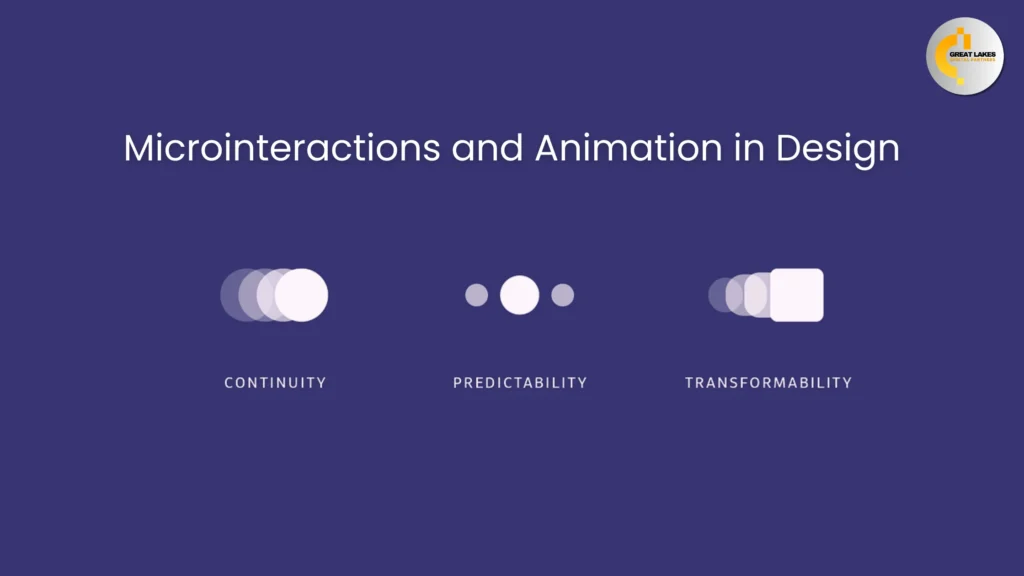
Micro-interactions add personality and interactivity to designs, turning otherwise mundane tasks into delightful experiences.
- Why they’re effective: These small animations or visual cues make interfaces feel alive, providing immediate feedback to user actions.
- Why users appreciate them: They create a sense of satisfaction and make navigation or interactions more intuitive.
- Best use cases: Incorporate them into navigation menus, progress indicators, and checkout processes for improved usability.
- An engaging example: Facebook’s animated reactions add a fun, interactive element to liking posts.
- Getting started: Tools like LottieFiles and Adobe After Effects help designers craft interactive micro-interactions.
7. Minimalist and Neumorphism Design

Minimalist design remains a favorite for its clean and user-friendly approach, while neumorphism offers a modern twist with soft, 3D-like elements.
- What makes them impactful: Minimalism reduces visual clutter, while neumorphism introduces soft shadows and gradients for a 3D look.
- Why users enjoy it: These styles provide a sleek, user-friendly experience while focusing attention on essential elements.
- Where they excel: Banking apps, task managers, and fitness trackers benefit from these streamlined design approaches.
- A practical example: Apple’s design philosophy combines minimalism with subtle neumorphic elements to enhance usability.
- How to achieve it: Use tools like Figma or Sketch to apply flat designs enhanced with soft gradients and shadows.
8. Sustainable and Ethical Design

With growing awareness about climate change, sustainable design practices are becoming a top priority for designers and businesses alike.
- What it achieves: Eco-friendly designs optimize resources by reducing energy consumption and streamlining user experiences.
- Why it matters to users: It reflects a brand’s commitment to sustainability, resonating with environmentally conscious audiences.
- Best platforms to apply it: E-commerce platforms, publishing websites, and apps with high traffic benefit from green design choices.
- An admirable example: Websites hosted on energy-efficient servers with lightweight designs that prioritize speed.
- Implementation strategies: Compress assets, eliminate heavy animations, and select green hosting providers to ensure sustainable designs.
9. Advanced Motion Design

Image Source: Figma.com
Motion design is no longer just about aesthetics—it’s about enhancing usability and telling a story.
- What makes it engaging: Animations highlight transitions, direct attention, and improve navigation through visual storytelling.
- Why it improves UX: Motion design makes interfaces intuitive and visually interesting, leaving a lasting impression on users.
- Where to use it: Ideal for portfolios, e-learning platforms, and storytelling websites that require dynamic visual elements.
- A real-world example: Apple’s smooth app transitions offer users a fluid and immersive experience.
- Getting started: Tools like GSAP and Framer are excellent for designing intuitive motion effects.
10. Data-Driven UX/UI

Image Source: Netflix.com
Data analytics plays a crucial role in refining and optimizing designs to better meet user needs.
- Why it’s impactful: By leveraging analytics, designers can identify pain points, optimize journeys, and tailor experiences to user needs.
- Why users benefit: Interfaces become more intuitive and functional as they evolve to meet user expectations.
- Where it works best: SaaS platforms, e-commerce websites, and applications with complex user interactions thrive with data-driven design.
- A proven example: Netflix tailors its interface based on viewing patterns, creating a highly personalized experience.
- How to implement it: Tools like Google Analytics, Hotjar, and Mixpanel help gather actionable data to refine designs.
11. Immersive 3D Elements

3D design is no longer just a visual embellishment; it’s transforming into a tool for interaction and engagement. Immersive 3D elements allow users to explore and interact with digital environments in ways that feel realistic and tactile.
- How it transforms interfaces: Immersive 3D elements add depth and allow users to interact with visuals in a tactile, realistic manner.
- Why it grabs attention: These elements bring a “wow” factor to interfaces, making them memorable and fostering deeper engagement.
- Where it shines: E-commerce for product visualization, real estate for virtual tours, and gaming for immersive environments.
- A great example: Nike’s product pages let users rotate and explore shoes in 3D, simulating an in-store experience.
- What you’ll need: Tools like Blender, Three.js, and Autodesk Maya make creating interactive 3D content seamless and efficient.
12. Bento Grid Layouts

Inspired by the neatly organized compartments of Japanese bento boxes, bento grid layouts are gaining popularity for their clean and modular design approach. This layout style makes it easy to showcase multiple pieces of information simultaneously without overwhelming the user.
- How it organizes content: Bento grids divide content into cohesive blocks, making complex information easy to scan and understand.
- Why users love it: It improves readability and helps users navigate diverse content types without feeling overwhelmed.
- Best use cases: Ideal for portfolios, dashboards, news platforms, and e-learning sites that need structured layouts.
- Real-world inspiration: Behance portfolios often showcase creative projects in a grid format that mirrors the bento concept.
- Tools to get started: Use CSS Grid or Flexbox for responsive designs that maintain their structure across devices.
13. Dynamic Color Schemes

In 2025, color schemes are becoming more adaptable and interactive, tailoring the digital experience to users’ preferences or environmental conditions. Dynamic color schemes respond to system settings, user choices, or even real-time conditions, offering a more personalized and accessible experience.
- What makes it unique: These schemes adjust based on system settings, user moods, or environmental conditions, offering a tailored visual experience.
- Why it enhances usability: Dynamic palettes improve accessibility for users with visual sensitivities and make platforms feel more user-centric.
- Perfect applications: Productivity tools, personalization-heavy apps, and interfaces focused on user comfort.
- An example in action: Google’s Material You enables Android apps to adapt colors based on the user’s wallpaper.
- How to implement it: Leverage CSS variables and system APIs to create adaptable color themes
14. Micro-Interactions 2.0

Micro-interactions have been a staple in UX/UI for years, but in 2025, they’ve evolved into a more sophisticated version. Known as Micro-Interactions 2.0, these are designed to go beyond visual feedback and include haptic responses and advanced contextual triggers.
- How they elevate interfaces: These refined micro-interactions provide more engaging feedback for user actions, improving usability and reducing cognitive load.
- Why they’re impactful: They make simple tasks like clicking a button or completing a form more satisfying and memorable.
- Where they fit best: Mobile apps, onboarding flows, and e-commerce checkout pages can greatly benefit from these interactions.
- An inspiring example: LinkedIn’s progress bar animations motivate users to complete their profiles.
- How to integrate them: Tools like LottieFiles, React Native, and Adobe After Effects are ideal for creating advanced micro-interactions.
15. Ambient Animation

Ambient animations are subtle, background effects designed to add a sense of motion and life to digital interfaces without distracting from the primary content. They create a more immersive environment while maintaining simplicity.
- What makes them appealing: These animations, like flowing gradients or particle effects, add a dynamic feel to interfaces while keeping the primary content in focus.
- Why they’re effective: They improve user engagement by making platforms visually appealing and emotionally engaging.
- Best use cases: Landing pages, storytelling websites, and platforms aiming to create an immersive atmosphere.
- A standout example: Creative agency websites often feature ambient animations like floating particles or soft waves in the background.
- How to implement them: Use GSAP (GreenSock) or Framer Motion to create lightweight, smooth animations.
16. Glassmorphism

Glassmorphism brings a modern, sleek aesthetic to interfaces by combining transparency, blur effects, and vibrant color accents. This style offers a futuristic look while maintaining simplicity and clarity.
- How it enhances designs: This style uses frosted glass-like effects to create depth and elegance, giving interfaces a futuristic aesthetic.
- Why users love it: It adds sophistication while maintaining simplicity, making interfaces visually striking without being cluttered.
- Where it excels: Dashboards, portfolio websites, and apps with a sleek, high-tech theme benefit most from this style.
- A great example: macOS Big Sur uses glassmorphism in its system UI to create a modern, minimalistic experience.
- What you need: CSS properties like backdrop-filter or tools like Figma help designers create stunning glassmorphism effects.
17. Advanced Scroll-Triggered Animations

Scroll-triggered animations have become more complex and interactive in 2025, helping to tell stories and guide users through content in an engaging way.
- Why it stands out: These animations guide users through content while making navigation more engaging and interactive.
- Why it improves UX: By emphasizing key elements and maintaining user interest, scroll-triggered animations encourage exploration.
- Perfect applications: Use them in portfolios, long-form storytelling platforms, or product landing pages.
- A notable example: Apple’s product pages incorporate dynamic scroll-based animations to highlight features elegantly.
- How to create them: Libraries like ScrollMagic or Framer Motion simplify the creation of these sophisticated effects.
18. Biometric Authentication UI

Security meets convenience with biometric authentication. This trend streamlines logins while ensuring user safety.
- How it strengthens platforms: It replaces traditional passwords with fast, secure, and user-friendly alternatives.
- Why it builds trust: Users feel confident in the enhanced security while appreciating the simplicity of biometric access.
- Where it’s most useful: Apps in finance, healthcare, and e-commerce sectors prioritize biometric authentication for user safety.
- An example of success: Fitness apps leveraging face scans to unlock personalized features.
- How to integrate it: SDKs like Apple Face ID and Android Biometric API make implementation straightforward.
19. Ethical and Privacy-Focused Design

With increasing concerns about data security, privacy-focused design is now a necessity. Transparent interfaces that prioritize user control over their data are becoming the norm.
- Why it’s transformative: Privacy-focused interfaces provide clear options for managing data, fostering trust and compliance.
- Why users appreciate it: These designs reassure users about their data security and create a stronger brand relationship.
- Where to apply it: E-commerce websites, SaaS platforms, and apps handling sensitive information must adopt this approach.
- A leading example: Clear cookie consent options and user-friendly data dashboards on websites prioritize transparency.
- How to implement it: Adhere to GDPR guidelines and simplify privacy settings with intuitive UX principles.
20. Hyper-Personalized Onboarding

Personalized onboarding experiences are becoming a priority as companies strive to create immediate connections with users. The focus is on tailoring the onboarding process to individual user needs, behaviors, and preferences.
- What makes it impactful: This approach adapts the onboarding process to user preferences, behavior, and goals, ensuring relevance and engagement.
- Why it enhances retention: By addressing individual needs immediately, it fosters user satisfaction, reduces churn, and helps users achieve value quickly.
- Where it’s most effective: Ideal for SaaS products, fitness apps, and financial tools requiring setup and user customization.
- An example of success: Duolingo tailors its onboarding to match the user’s language proficiency and objectives, offering a seamless start.
- How to implement it: Use AI and real-time data analysis tools to create adaptive flows that guide users through personalized setups.
21. Circular Design Patterns

Circular design elements are emerging as a trend to break away from traditional grids and rectangles, providing a more fluid, organic user interface.
- How it changes layouts: This design approach uses circles for buttons, navigation menus, and images to break away from rigid grids.
- Why it appeals to users: Circular shapes naturally draw the eye and add a modern, approachable aesthetic to digital platforms.
- Where it works best: Perfect for creative platforms, entertainment apps, and websites aiming for a unique, playful vibe.
- A standout example: Spotify incorporates circular album covers and buttons to create an engaging, modern look.
- How to utilize it: Tools like Figma and Adobe XD allow designers to integrate circular elements effectively while maintaining usability.
22. Emotion-Driven Design

In 2025, interfaces that evoke emotions through thoughtful design elements like animations, colors, and copywriting are becoming essential for creating memorable user experiences. Incorporating ui ux design tips can help ensure these emotional triggers are effectively integrated to captivate users and enhance engagement.
- How it engages users: By using animations, colors, and carefully chosen copy, this approach evokes specific emotions like joy, trust, or calmness.
- Why it builds loyalty: Positive emotional experiences make users more likely to connect with a brand and remain engaged over time.
- Where it excels: Best suited for e-commerce platforms, meditation apps, and storytelling websites where emotional engagement is key.
- An inspiring example: Headspace’s calming animations and soft color palette foster a sense of relaxation and mindfulness.
- How to implement it: Use A/B testing to determine emotional triggers that resonate with your audience and integrate them into design elements.
23. Context-Aware Design

Context-aware design leverages device capabilities and user data to create experiences that adapt to the user’s current context, such as location, activity, or device type.
- What makes it intuitive: By leveraging device capabilities and user data, this design approach ensures interfaces remain relevant and useful.
- Why it enhances usability: It anticipates user needs, creating seamless interactions that align with current circumstances.
- Where it’s most useful: Travel apps, smart home platforms, and location-based services benefit greatly from this approach.
- A real-world example: Google Maps dynamically adjusts navigation and suggestions based on the user’s location and traffic conditions.
- How to integrate it: Use APIs to gather contextual data and design adaptive interfaces that change in real-time.
24. Zero-Interface Design

Zero-interface design (ZUI) is a futuristic approach where the need for traditional visual interfaces is minimized, relying instead on voice, gestures, or predictive automation.
- Why it’s transformative: It removes barriers to interaction, creating intuitive, hands-free user experiences for modern devices.
- Why it’s future-ready: This approach is particularly effective for devices with limited screen space or users seeking frictionless interaction.
- Where it thrives: Best for IoT platforms, wearable devices, and smart home systems where visual interfaces may not be practical.
- An example of innovation: Amazon Echo’s voice-first interaction model allows users to control devices without any visible interface.
- How to implement it: Combine voice recognition technologies like Alexa Voice Service with gesture-based tools like Leap Motion to deliver seamless ZUI experiences.
UX/UI Tools to Embrace These Trends
1. Figma: A Seamless Platform for Teamwork

Image Source: Figma.com
Figma is a favorite among designers for its ability to foster collaboration in real time. It enables teams to work simultaneously on projects, making it ideal for dynamic and fast-paced workflows. Its robust tools make it a great choice for incorporating the latest UX design trends into your projects.
- Why Designers Love It: Figma simplifies the creation of consistent designs with shared libraries and reusable components, essential for trends like Bento Grid Layouts and Dynamic Color Schemes.
- Perfect For: Teams working on large-scale projects or products requiring frequent updates and iterations.
- Try This: Use plugins like Figmotion to experiment with motion design or Contrast for accessibility checks.
2. Adobe XD: Bringing Designs to Life with Animation

Image Source: Adobe XD
Adobe XD is renowned for its versatility in prototyping and animation, helping designers turn ideas into interactive experiences. Its comprehensive features make it a valuable tool for implementing ui ux best practices effectively.
- Why It’s Popular: The tool’s auto-animate feature allows for smooth transitions and animations, making it ideal for trends like Advanced Scroll Animations or Ambient Animations.
- Great For: Designers creating voice-based interactions or immersive interfaces for storytelling.
- Quick Tip: Use Adobe XD’s integration with Photoshop and Illustrator to refine complex graphics and vectors.
3. Sketch: Simplicity Meets Precision
Sketch has been a staple in the design world for years, offering an intuitive interface and powerful vector editing capabilities. Its versatility makes it a reliable tool for implementing the latest ux design trends effectively.
- What Sets It Apart: Its symbol and library features ensure consistency, which is essential for implementing Minimalist Design or Glassmorphism. The vast ecosystem of plugins enhances its functionality further.
- Best Suited For: UI-heavy projects like mobile apps or dashboards requiring pixel-perfect accuracy.
- Make It Better: Explore plugins like Anima for interactivity or Zeplin for a smoother developer handoff.
4. Framer: Perfect for Interactive Prototypes

Image Source: framer.com
Framer focuses on creating interactive, high-fidelity prototypes that feel like the final product. It is a top choice for designers who want to test real-world usability while adhering to UX/UI Design best practices seamlessly.
- Why You Should Consider It: Framer allows designers to build advanced animations and interactions, making it perfect for trends like Micro-Interactions 2.0 and Context-Aware Designs.
- Ideal For: Projects where user interaction and testing are central, such as apps with complex onboarding flows.
- Bonus Feature: Its no-code functionality allows designers without coding knowledge to create interactive elements effortlessly.
5. InVision: From Concept to Execution
InVision is a comprehensive platform that supports prototyping, collaboration, and feedback, making it a reliable choice for both small and large teams. It is especially useful for integrating the latest ux design trends into projects seamlessly.
- How It Stands Out: The tool’s clickable prototypes are excellent for testing Hyper-Personalized Onboarding flows or gathering feedback on Emotion-Driven Interfaces.
- Best For: Teams looking for a streamlined way to refine designs and communicate ideas effectively with stakeholders.
- Helpful Tip: Use Freehand, InVision’s whiteboard tool, to brainstorm and iterate on ideas visually with your team.
6. LottieFiles: Animation Without the Complexity
LottieFiles simplifies the integration of high-quality animations into web and app designs, offering lightweight solutions that don’t sacrifice performance. It’s an excellent tool for enhancing visual appeal while adhering to UX/UI Design best practices.
- Why It’s Worth Trying: With pre-made animations and customization options, it’s perfect for trends like Ambient Animations or Micro-Interactions.
- Where It Shines: Adding motion to static designs without impacting load times or requiring extensive coding.
- Suggestion: Pair LottieFiles with Figma or Adobe XD for a smoother animation workflow.
7. GSAP (GreenSock Animation Platform): Advanced Motion Design

Image Source: gsap.com
GSAP is a powerful animation library that enables designers to craft intricate and high-performance animations for web projects.
- What Makes It Unique: Its ability to handle complex Scroll-Triggered Animations and parallax effects sets it apart, making it a top choice for immersive user experiences.
- Best For: Web-based projects requiring dynamic animations, such as interactive portfolios or product showcases.
- Expert Advice: Combine GSAP with libraries like Three.js to create engaging 3D elements.
8. Three.js: Elevating Designs with 3D Elements

Image Source: threejs.org
Three.js makes it easy to incorporate 3D graphics into websites, providing a modern touch to digital experiences. Its capabilities allow designers to align with the latest ux/ui design trends, creating immersive and interactive user interfaces.
- Why It’s a Game-Changer: It allows for the creation of interactive Immersive 3D Elements, helping users engage with content in a new way.
- Use It For: Projects where 3D visualization can add value, such as e-commerce product previews or architectural walkthroughs.
- Tip to Remember: Optimize 3D assets to ensure they load quickly and deliver a seamless experience.
9. Proto.io: Prototyping Made Realistic

Image Source: proto.io
Proto.io enables designers to create high-fidelity prototypes that mimic the final product, making it easier to visualize complex interactions.
- What Makes It Useful: It’s an excellent tool for testing Biometric Authentication features or fine-tuning intricate workflows.
- Where It Fits Best: Projects involving mobile-first designs or apps with multiple user flows.
- Pro Tip: Use the user testing features to gather actionable insights before moving to development.
10. AI-Driven Tools: Automating Design with Intelligence
AI-powered platforms like Uizard, Runway ML, and Designify are transforming how designers approach projects by automating repetitive tasks and generating creative solutions. These tools help streamline workflows while aligning with UX/UI Design best practices to deliver efficient and innovative designs.
- Why You Need It: These tools can predict user behavior, generate layouts, and optimize designs for trends like Context-Aware Design or AI-Powered Personalization.
- Where It Excels: Projects that require high levels of customization and rapid iteration, especially in e-commerce or SaaS.
- Don’t Miss: Combine AI tools with manual design adjustments to balance efficiency and creativity.
Additional Tools for Modern Designers
- Zeplin: Simplifies collaboration between designers and developers.
- Hotjar: Tracks user behavior for data-driven UX/UI Design improvements.
- Material Design by Google: A must-have for consistent, Google-compliant UI designs.
- Affinity Designer: A budget-friendly option for vector and graphic design.
- Canva: Perfect for creating quick mockups and presentations.
Real-World Examples and Case Studies: How Design Trends Drive Success
The application of design trends in real-world scenarios demonstrates their true potential. From enhanced engagement to increased conversions, these case studies highlight the effectiveness of thoughtful UX/UI design in solving user pain points and achieving business goals. Partnering with a Website development agency in Michigan can further ensure these trends are implemented strategically to maximize results.
1. Amazon: Pioneering AI-Powered Personalization
Amazon sets the gold standard for AI-driven personalization, seamlessly integrating UX/UI Design to create shopping experiences tailored to each user.
- The Issue: Customers found it overwhelming to search for relevant products amidst a vast catalog.
- The Approach: Amazon introduced AI algorithms that analyzed user behavior to deliver personalized product suggestions.
- The Impact: Enhanced customer satisfaction, increased sales, and improved user loyalty.
- Takeaway Insight: Using AI to understand user behavior not only personalizes experiences but also strengthens customer relationships.
2. IKEA Place: Transforming Furniture Shopping with AR
The IKEA Place AR app revolutionized how customers visualize furniture in their homes.
- The Problem: Shoppers couldn’t visualize how furniture would fit or look in their living spaces.
- The Solution: IKEA created an AR app that overlays 3D furniture models in users’ homes using smartphone cameras.
- The Outcome: Customers gained confidence in their purchases, leading to fewer returns and better satisfaction rates.
- Design Lesson: Leveraging AR tools can reduce customer uncertainty and provide a competitive edge in online retail.
3. Spotify: Emotional Engagement Through Circular Design
Spotify’s sleek interface combines circular design patterns and emotion-driven playlists to create a user-friendly, aesthetically pleasing experience.
- The Goal: Simplify music discovery while making the interface visually appealing and intuitive.
- The Strategy: Spotify combined circular elements like album art and easy navigation with AI-driven mood-based playlists.
- The Result: A platform that users find engaging, sleek, and easy to navigate.
- Key Learning: Combining innovative design with emotional engagement can transform user interactions into lasting experiences.
4. Duolingo: Personalized Learning at Scale
Duolingo excels in offering personalized onboarding and adaptive learning paths for its users.
- The Challenge: One-size-fits-all onboarding didn’t cater to learners with varying skill levels and goals.
- The Fix: Duolingo created a system to assess each user’s language proficiency and tailor lessons accordingly.
- The Benefit: Higher engagement, reduced churn, and a sense of personalization for every user.
- What Stands Out: Personalization at the start of the user journey builds trust and improves long-term engagement.
5. Nike: Immersive 3D Product Exploration
Nike’s e-commerce platform uses 3D elements to offer customers a detailed, interactive view of products.
- The Concern: Online shoppers lacked confidence in purchasing products without tactile inspection.
- The Innovation: Nike introduced 3D product visualization, enabling users to rotate and explore items interactively.
- The Achievement: Increased trust in online purchases, reduced return rates, and a boost in sales.
- Practical Insight: Immersive, interactive features help replicate in-store experiences, boosting confidence in online shopping.
Why Staying Updated with UX/UI Trends Matters?
In the fast-paced digital world, staying updated with UX/UI trends and user experience trends is essential for creating user-friendly, competitive, and innovative platforms. Here’s why:
- Enhancing User Satisfaction: Trends like dark mode and personalization meet user expectations, boosting satisfaction and reducing abandonment. Partnering with a Website development agency in Michigan can help implement these trends effectively, ensuring a seamless user experience.
- Staying Competitive: Modern interfaces like AR and motion design help stand out in a crowded market.
- Improving Accessibility: Inclusive trends such as voice interfaces and accessible color schemes reach a wider audience, aligning seamlessly with the latest ux design trends to ensure platforms are usable by everyone.
- Increasing Engagement: Features like micro-interactions and immersive designs keep users engaged and returning.
- Boosting Business Metrics: Updated UX/UI improves conversions, loyalty, and ROI.
Predictions for the Future of UX/UI
Beyond 2025, UX/UI will be shaped by emerging technologies like quantum computing and 5G networks. Quantum computing will enable hyper-personalized, real-time interfaces by processing complex data instantly. 5G will support immersive experiences like AR/VR with minimal latency, transforming industries like gaming, e-commerce, and remote collaboration.
Voice and gesture-based interactions will advance, driving the rise of zero-interface designs that prioritize accessibility. Meanwhile, sustainable and ethical design will gain importance as users demand eco-friendly practices and data privacy. The future of UX/UI will focus on creating adaptive, immersive, and inclusive experiences powered by cutting-edge technologies.
Step Into the Future of UX/UI
The world of UX/UI Design is evolving rapidly, and keeping up with these trends and user experience developments is no longer optional—it’s essential. Technologies like AI, AR, and 5G are reshaping how users interact with digital platforms, making intuitive, immersive, and accessible design the new standard. To stay ahead, businesses and designers need to embrace innovation and adapt to these shifts.
Think of this as an opportunity to not just meet expectations but exceed them. Whether you’re reimagining user experiences or building something entirely new, adopting these trends and focusing on user experience trends will help you stand out in a crowded digital space. If you’re looking for expert assistance, consider partnering with a Website development agency in Michigan to bring your vision to life.
Elevate Your Digital Experiences with Cutting-Edge UX/UI Design
The digital landscape is evolving rapidly, and staying ahead means embracing innovation and adapting to the latest UX/UI design trends. At Great Lakes Digital Partners, we understand the importance of user satisfaction, accessibility, and standing out in a competitive market. Now is the perfect time to invest in transformative design solutions that drive meaningful engagement and lasting impact.
At our Website Development Agency in Michigan, we specialize in creating intuitive, immersive, and user-focused experiences that resonate with your audience. From AI-driven personalization to advanced motion design, AR/VR integration, and cutting-edge UX/UI Design trends, we help businesses drive engagement and achieve their goals.
FAQs on UX/UI Design and Trends
1. Why is staying updated with UX/UI trends important?
It ensures your designs stay relevant, engaging, and competitive, meeting user expectations and reducing frustration.
2. How can I make my UX/UI designs unique?
Focus on user needs, leverage UX/UI Design trends like micro-interactions or AI personalization, and ensure intuitive navigation and responsiveness.
3. What’s the easiest way to adopt new UX/UI trends?
Start small, incorporating UX/UI Design features like AR previews or dynamic color schemes, and use tools like Figma to prototype ideas.
4. How can I make my designs accessible?
Follow WCAG guidelines, offer color contrast options, and test with assistive tools to ensure inclusivity. These steps align perfectly with ui ux best practices to create accessible and user-friendly designs.
5. How do I balance creativity with functionality?
Prioritize usability by leveraging UX/UI Design principles, using creative elements like animations to enhance, not overshadow, the user experience.