Your Ultimate Guide to Smarter, Faster, and More Innovative Web Builds
The world of web development is evolving faster than ever, and at the heart of this transformation are powerful AI tools that are not just assisting developers but redefining how websites are designed, built, and optimized. In 2025, the competition to deliver highly personalized, lightning-fast, and intuitive web experiences is fiercer than ever.
So how do you stay ahead of the curve?
By understanding, using, and mastering the AI web development tools that are changing the game right now. This blog walks you through the top 10 tools, how to use them, and what makes each one a must-have in your development toolkit.
Table of Contents
ToggleWhy AI is No Longer Optional in Web Development?

From AI powered website builders to advanced AI coding assistants, the modern development process is becoming increasingly automated and intelligent. Whether you’re looking to cut down development time, improve UX, enhance SEO, or future-proof your site architecture, there’s an AI solution designed for you.
AI brings:
- Smarter automation (goodbye repetitive coding!)
- Predictive design & content personalization
- Error detection and bug fixes in real time
- Faster deployment with minimal human intervention
Top 10 AI Web Development Tools in 2025
1. GitHub Copilot
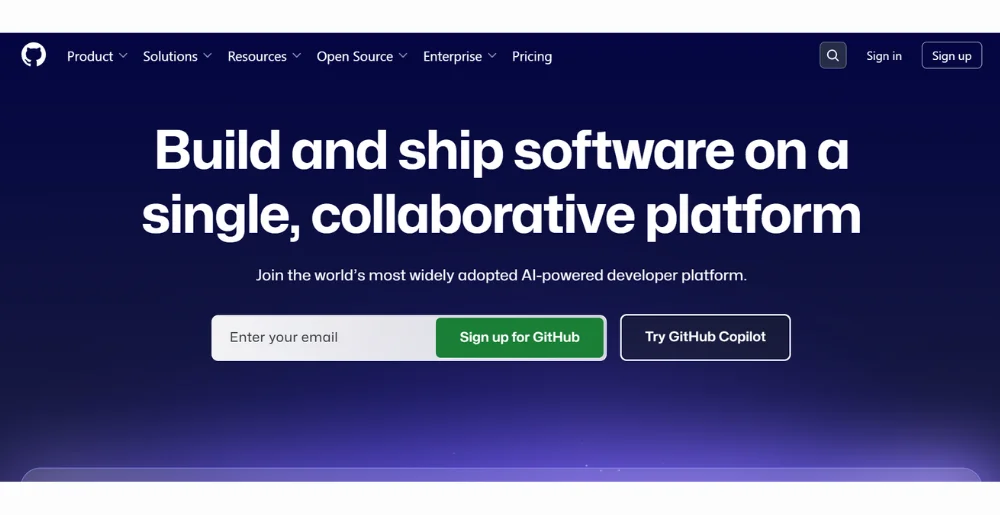
Image Source: GitHub Copilot
Your ultimate AI coding assistant, GitHub Copilot helps developers write code faster and smarter. As a powerful tool from an AI Development Company in Michigan, it understands your context and generates entire functions in seconds.”
Use it for: Autocomplete suggestions, learning new libraries, reducing boilerplate code.
2. Wix ADI (Artificial Design Intelligence)
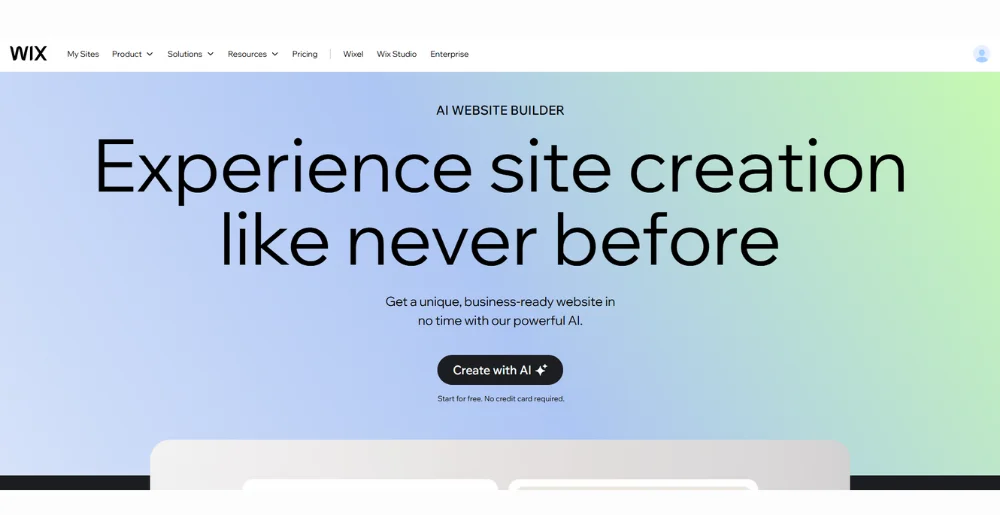
Image Source: Wix ADI
This AI powered website builder is great for non-coders and professionals alike. You answer a few questions, and Wix ADI creates a full-featured, responsive site.
Use it for: Instant web design, layout suggestions, fast MVPs.
3. Uizard
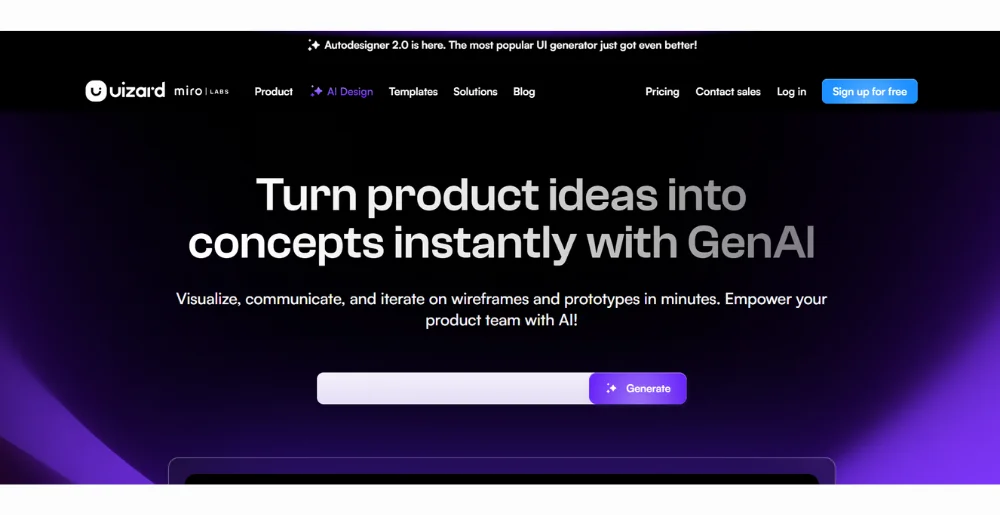
Image Source: Uizard.io
Uizard lets you convert hand-drawn sketches into interactive digital interfaces—AI turns design thinking into development execution.
Use it for: UX wireframes, mobile-first designs, MVP builds.
4. TeleportHQ
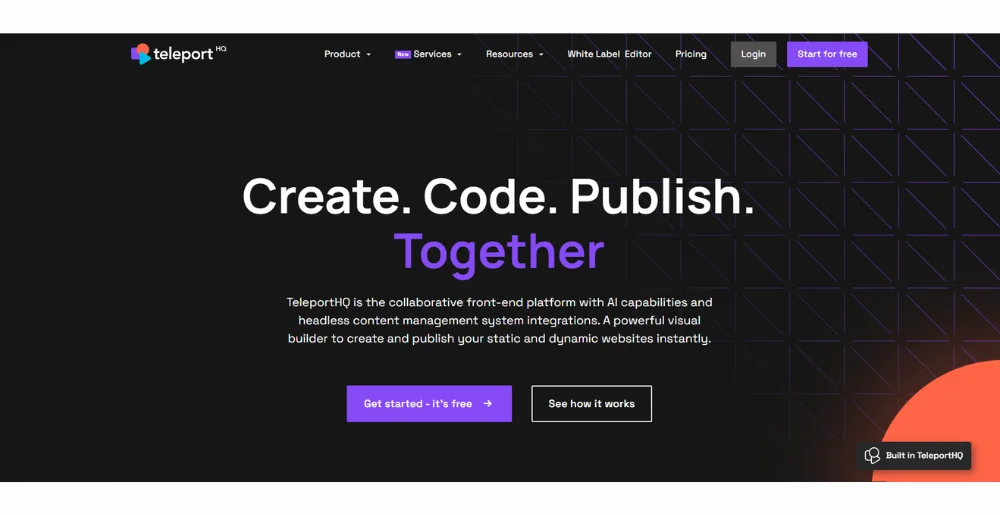
Image Source: teleporthq.io
TeleportHQ is a real-time collaboration and front-end code generation platform. It uses AI web development tools to generate responsive components instantly.
Use it for: Visual interface design, code export, team collaboration.
5. Figma with AI Plugins
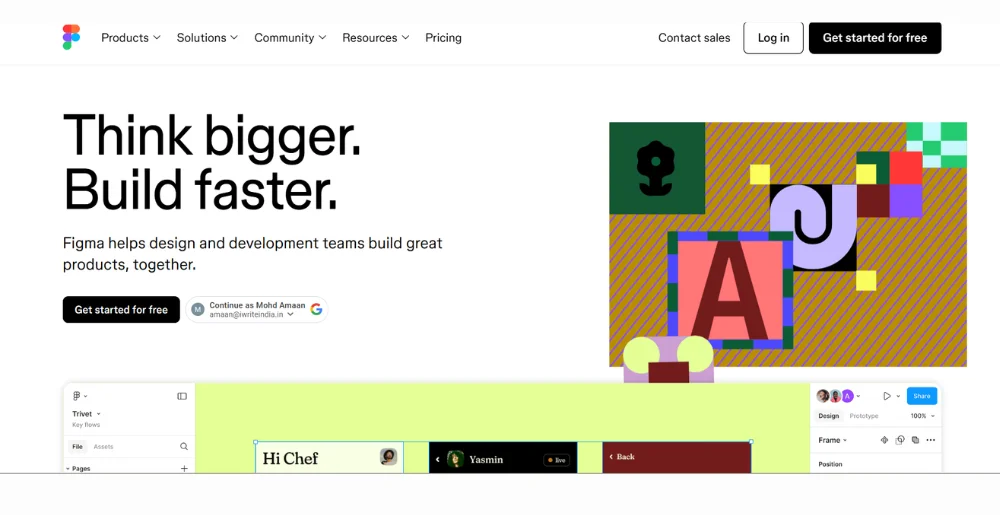
Image Source: figma.com
Figma now supports several AI plugins that help generate design components, text suggestions, and layout ideas based on brand identity.
Use it for: Design automation, smart mockups, branding suggestions.
6. Durable
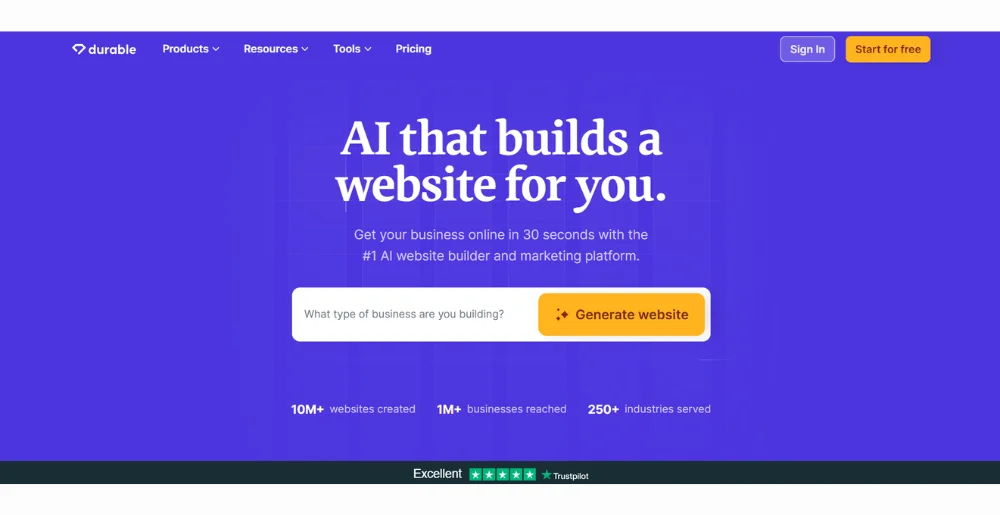
Image Source: durable.co
Often called the “AI Website Builder for Entrepreneurs,” Durable creates entire websites with copy, images, and contact forms—under 60 seconds.
Use it for: Freelancers, agencies, or new business websites on the go.
7. Tabnine
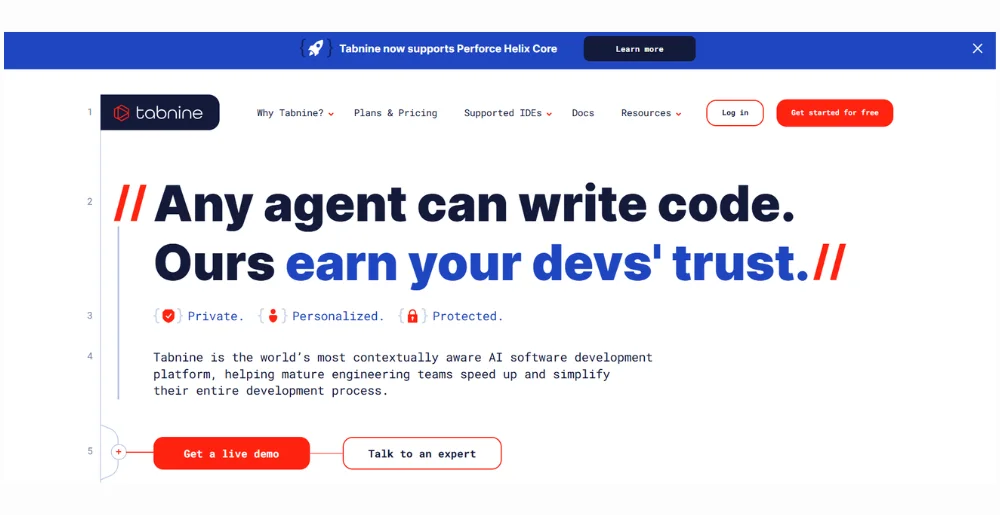
Image Source: tabnine.com
Tabnine is an AI coding assistant built specifically to work with multiple languages and IDEs. It’s your private code-completion companion.
Use it for: Multilingual code suggestions, safe code generation.
8. Builder.io
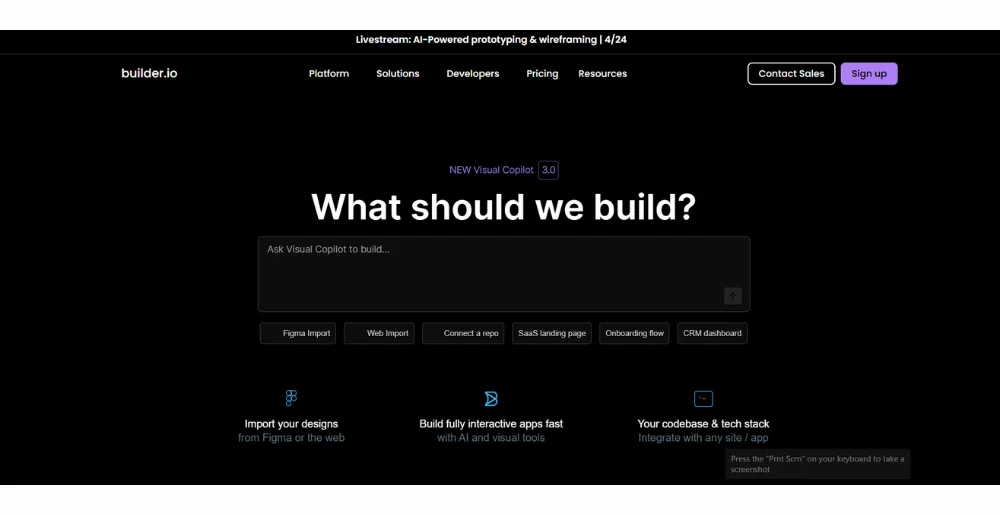
Image Source: Builder.io
Builder.io uses AI tools for web development that connect design and development. As an innovation from an AI Development Company in Michigan, it enables headless CMS and lets non-devs update content seamlessly.
Use it for: No-code/low-code workflows, marketing updates, A/B testing.
9. Framer AI
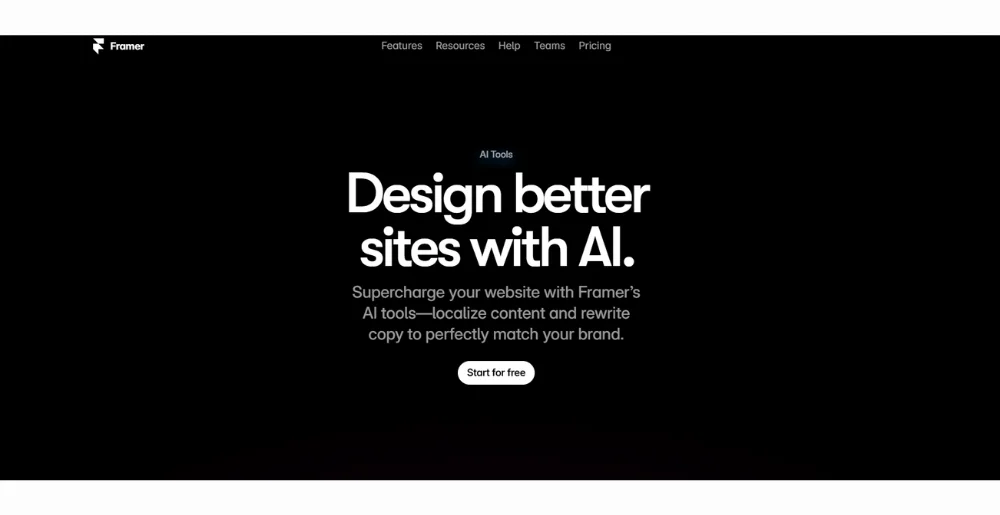
Image Source: framer.com
Framer’s AI engine now allows you to describe a website, and it builds a pixel-perfect design automatically.
Use it for: Rapid prototyping, personal portfolios, landing pages.
10. Adobe Firefly + Dreamweaver Integration
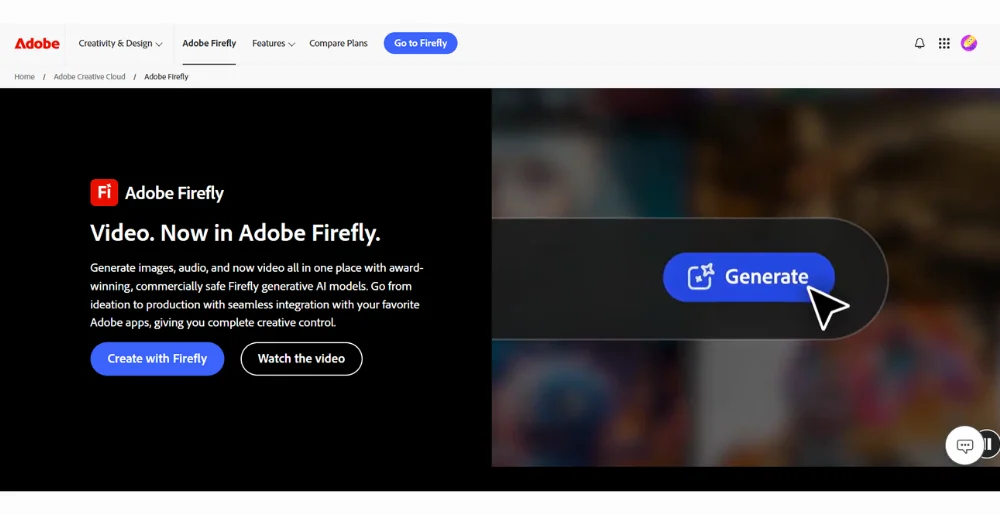
Image Source: Adobe Firefly
Adobe’s Firefly now integrates with Dreamweaver for seamless content and code generation.
Use it for: Generating design assets, animations, and coding support.
How to Use These AI Tools Effectively?
While these tools are incredibly powerful, you need the right approach:
- Combine AI tools with your current stack. Most integrate easily with VS Code, GitHub, Figma, and CMS platforms.
- Experiment in sandbox mode. Don’t roll out AI-generated code without sandbox testing.
- Iterate with human oversight. AI is efficient, but human logic ensures UX consistency and purpose.
- Always check for bias or ethical issues. Especially when using generative AI for content and visuals.
Best AI Tools for Web Development in 2025
Q: What are the best AI web development tools in 2025?
A: The top tools include GitHub Copilot, Wix ADI, Uizard, TeleportHQ, Tabnine, Durable, Builder.io, and Framer AI—offering solutions for design, coding, content generation, and real-time collaboration. These innovations often stem from leading AI Development Companies in Michigan, pushing the boundaries of what’s possible in tech.
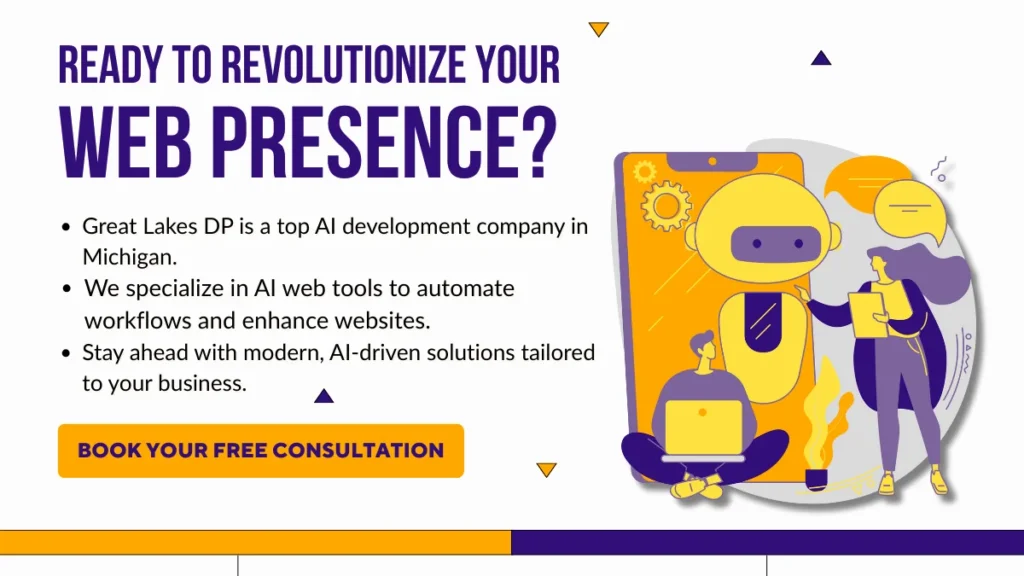
FAQs for Best AI Tools for Web Development
1. Are AI web development tools suitable for beginners?
Absolutely. Tools like Wix ADI and Durable are designed for non-tech users. They offer intuitive interfaces and easy-to-follow workflows.
2. Will AI tools replace human web developers?
No. AI enhances productivity but can’t fully replace human creativity, critical thinking, and UX understanding.
3. How secure are AI powered website builders?
Most reputable builders offer enterprise-grade security. Still, it’s important to add SSL, maintain strong passwords, and conduct regular audits.
4. Can AI tools help improve SEO performance?
Yes. Some tools include AI-driven SEO suggestions like keyword optimization, content scoring, and meta tag improvements.
5. Are these tools compatible with WordPress?
Many AI web development tools offer plugins or integrations for WordPress, making it easier to automate content and design updates.
6. What’s the cost range of using AI development services?
It varies. Basic plans of tools like Tabnine or Copilot start free, while enterprise integrations can cost hundreds per month depending on features.
7. Do I need coding knowledge to use AI coding assistants?
Somewhat. While tools can assist greatly, understanding the logic behind the code is crucial to ensure reliability and maintainability.


